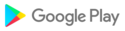GEODE CONNECT is a configuration and communication utility for the GEODE GNSS RECEIVER. It provides the ability to establish communications to the Geode Real-Time Sub-meter GPS/GNSS Receiver, change receiver settings, and displays position, altitude, estimated horizontal error, differential status fix info, speed, heading, satellites in fix and PDOP. Using the Configure Receiver settings menu, select SBAS, Atlas® L-Band, or NTRIP-delivered RTK Float corrections for selectable accuracy to fit your job. The Skyplot screen shows satellites in use for the various supported constellations and their distribution in the sky. A terminal screen is included to allow users a “deep dive” into the actual data output from the receiver, and direct command access. The Receiver Configuration menu provides the ability to control a wide range of receiver settings to suit your work environment.
REAL-TIME SCALABLE ACCURACY GNSS RECEIVER
Looking for a simple yet precise GNSS solution at an affordable price? With the Geode, you can easily collect real-time, sub-meter, sub-foot or decimeter accurate GNSS data without the huge price tag or complexity of other precision receivers. Designed with versatility in mind, the Geode works with a wide range of devices to fit your needs exactly, and is especially useful for bring-your-own-device workplaces. Take the Geode with you mounted on a pole, in a pack, or held in your hand to collect real-time precise GNSS data in harsh environments, using almost any handheld device. For information on the Geode GPS Receiver, visit our product page at www.junipersys.com.
Disclaimer:
Using the Geode Connect software and a Bluetooth connection to the Geode Receiver continuously will increase consumption of battery power on your mobile device.
Privacy policy: https://www.junipersys.com/Company/Legal
• Correctly displays configured NMEA sentences when the device's language uses a decimal comma in place of a decimal point.
• Added ability to upgrade Geode Bluetooth® firmware using Geode Connect.
• Correctly displays the RTK activation in the Manage Subscription screen.
Correctly reads the Geode subscription date codes allowing Geode Connect to detect and select ATLAS subscriptions outside of the United States.
Compatibility for new Geode GNS3 device and Atlas Subscriptions.
Request quotes for receiver activations and subscriptions within the App.
Save Receiver settings to all ports.
Move the home screen tiles around to display as desired.
Updated to be more consistent with PC and iOS Versions.
Manage saved points more easily.
Saved points migrated to new Android save location.
NTRIP setting persist correctly after configuration change.
Issues Resolved:
-NTRIP GGA Messages are now sent to the server regularly.
-Battery Status icon will no longer be red
on Android 11 and 12.
This version resolves the following issues:
* The $JRELAY,A,$PJSI,BUILD command
now returns the firmware version number
* Resolved mock location services crash
issues
* Mock locations will work with ESRI
Collector
* Updated help message in Settings
* Resolved crash issues when detecting an
internal u-blox GNSS device
* The Geode Connect app will load correctly
when switching from the points screen
* Waypoint CSV files will export without
errors
* Other minor fixes
• Fix the time to date conversion for collected points
• Fixed crash when using mock location
What's New: version 2.2.0
• Support the latest version of Geode GNSS (GNS2)
Geode GNS2 will now show device battery information
• Points screen improved to show and edit information
• Points can now be selected and exported to JSON, CSV, KML, KMZ
• NTRIP settings now do not require username or password
• Skyplot view now shows Galileo, Beidou, and QZSS satellites.
• Other minor bug fixes.
What's New: version 2.2.0
• Support the latest version of Geode GNSS (GNS2).
Geode GNS2 will now show device battery information.
• Points screen improved to show and edit information
• Points can now be selected and exported to JSON, CSV, KML, KMZ
• NTRIP settings now do not require username or password [geode-274]
• Skyplot view now shows Galileo, Beidou, and QZSS satellites.
• Other minor bug fixes.
• UI updated to improve usability and more closely follow design guidelines.
• Persistent Location Service - Mock Location Provider service runs in the background when app is closed.
• Help & Feedback - We have provided an easy way to send us feedback as well as emailing us for help.
• New Field - There is a "Correction Type" indicator on the home screen to help know the current correction being requested and applied.
• Background Service Notification - It is easier to close background services.
• Multi-GNSS Support – Multi-GNSS Models now support Galileo and Beidou constellations as well as GPS and GLONASS
• NTRIP Support – You can now use NTRIP source networks to provide RTCM3 corrections to the Geode receiver.
• Point Capture – Geode Connect Android now provides the ability to demonstrate point capture, and export captured data as a .CSV or .KML file.
• Improved menus – Menus have been moved to reduce clicks and keystrokes
• Improved Mock Locations Provider functionality
Latitude sign when in southern hemisphere.Fix for displaying Bluetooth devicesConnect to NTRIP server that requires no authorizationNTRIP reconnect improvements• (timeout and reconnect)• Stop NTRIP on device disconnect,• Added NTRIP statusUI improvements on tablets and larger devicesNTRIP reconnect attempts after failureNTRIP icon - appears on home activity when NTRIP is disabledFix a crash caused by notifications,Fixed NMEA crash parsing unknown NMEA sentence